Fund your card
How to add funds to your gnosis Pay card
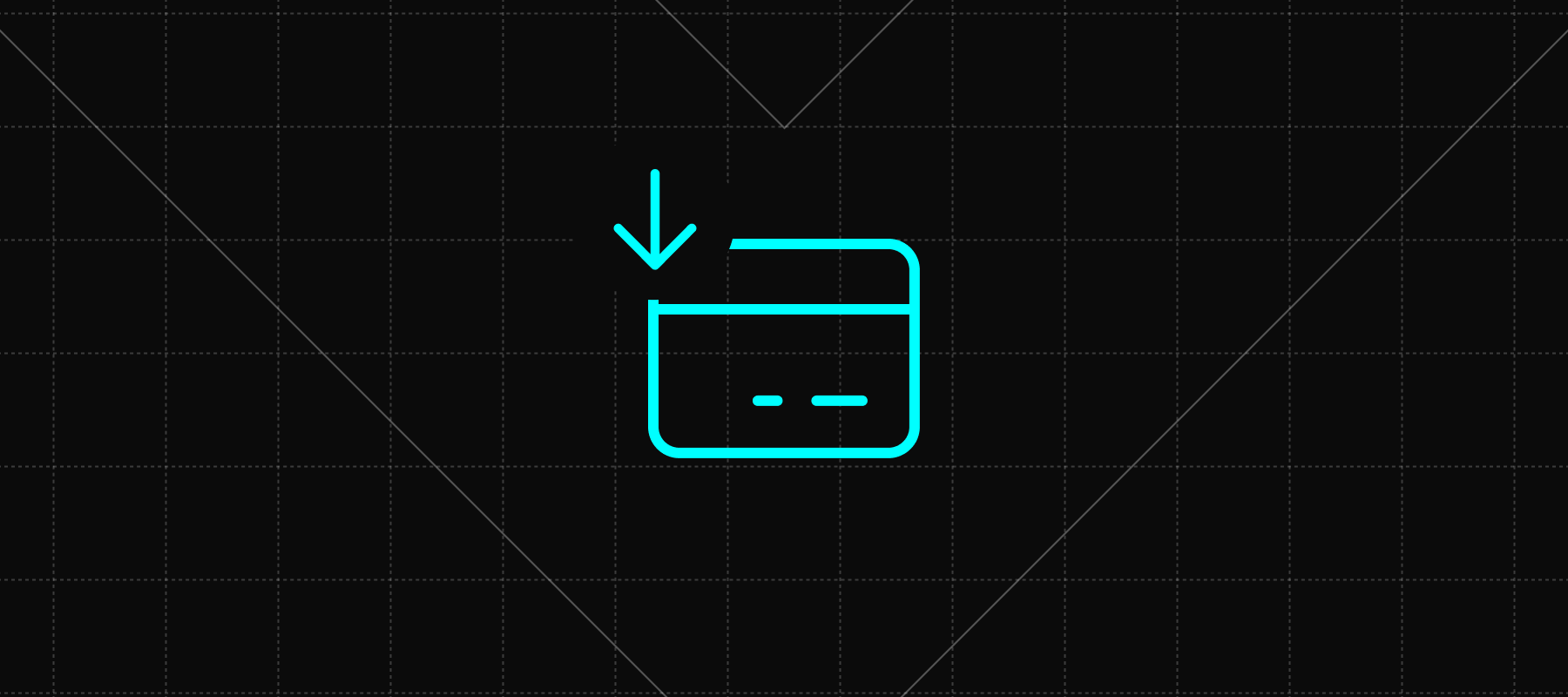
Designed for your security, your Gnosis Pay card doesn't spend directly from your main Zeal account. Instead, you top up your card whenever you are ready to spend.
Note: You must have funds in your Zeal account before you can top up your card.
How To Fund Your Card
To start a deposit:
- Option A: Tap the Green Widget on your home screen.
- Option B: Open the Card Tab and tap Add Cash.
Once you have started the process:
- Enter Amount: Type in the amount you wish to transfer to your card.
- Tap Continue: Review the transaction summary.
- Confirm Deposit: Double-check the details and tap Deposit to finalize the transfer.
The funds will move instantly from your Zeal account to your card, ready for spending!
⚡ Stop manually topping up, turn on Auto-recharge
When you are funding your card, you will see an option to enable Auto-Recharge. We highly recommend turning this on. Instead of letting your money sit idle on your card, you can keep funds in your Earn Account where it generates interest every second and will be used to automatically recharge your card.
- Auto-recharge: When your card balance drops below a limit you choose, Zeal automatically moves funds from your Earn Account to your card.
- Maximize Earnings: Your money stays invested and earning yield until the exact moment you need to spend it.
To set it up:Toggle Auto-Recharge ON during your next deposit and set your preferred minimum balance. Then depsoit funds into your Earn account
