Fund your account
How to deposit funds into your Zeal account
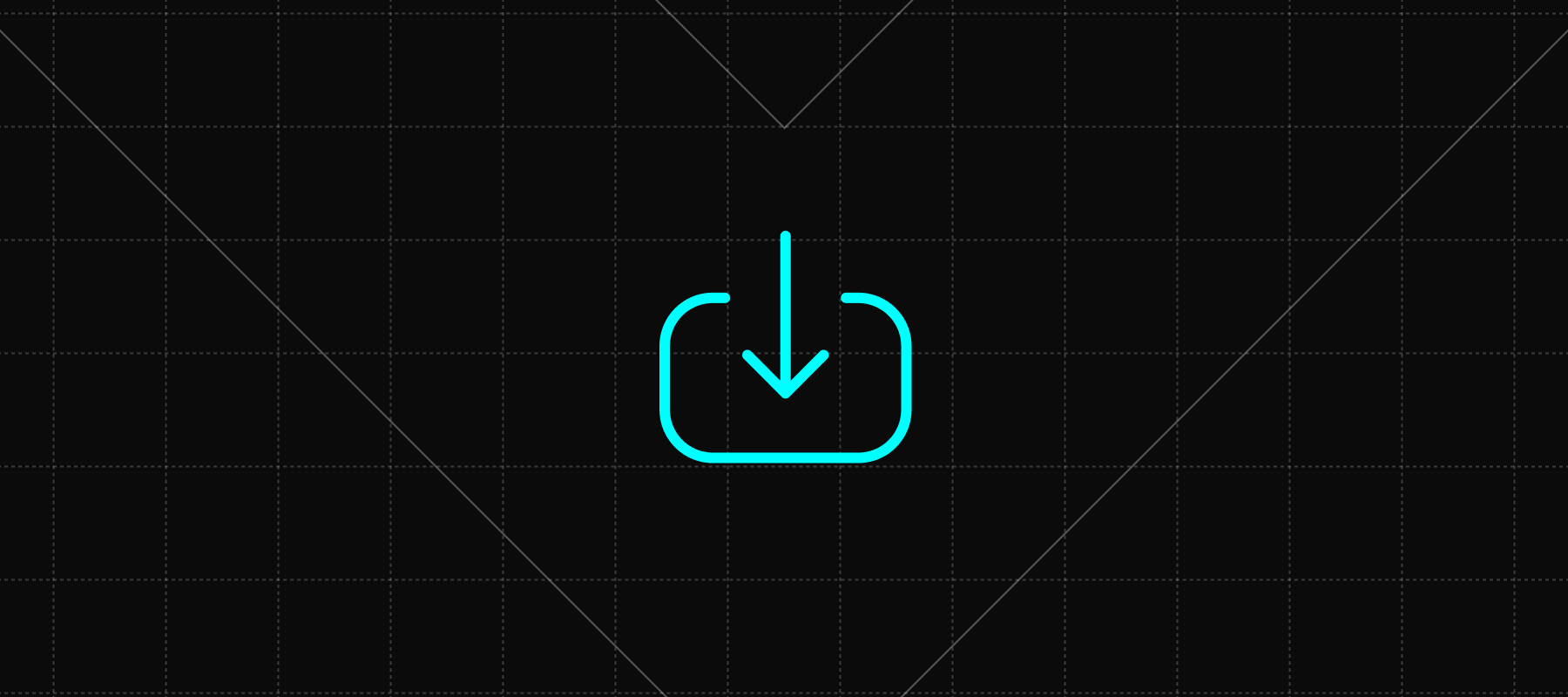
You have three simple ways to fund your account:
- Free Bank Transfer (Best for cash deposits)
- Transfer from a Crypto Exchange (Coinbase, Binance, etc.)
- Send from a Crypto Wallet (Metamask, Phantom, etc.)
Option 1: Deposit from your Bank
Best for: Moving cash (Fiat currency) directly into your Zeal account.
First Time Setup: If this is your first deposit, you may need to do a quick one-time setup.
- Tap Deposit on the Zeal home screen.
- Select Deposit from bank or IBAN.
- Choose your Country of Residence (Note: Bank transfers are not yet supported in all countries).
- Complete the Identity Verification steps.
Sending the Funds: Once verified, you can transfer funds just like paying back a friend.
- In the Zeal app, you will see your personal Zeal IBAN or account details. Copy these details.
- Open your regular banking app.
- Create a new transfer using the Zeal account details you just copied.
- Send the funds.
⏱️ Timing Note: Most transfers arrive within minutes! However, larger transfer amounts can take up to 72 hours to process depending on your bank.
Option 2: Transfer from a Crypto Exchange
Best for: Moving existing crypto from apps like Coinbase or Binance.
- Tap Deposit on the Zeal home screen.
- Select Transfer from exchange.
- Copy your Zeal Address (This is the destination address you will paste into your exchange app).
- Tap Send supported tokens within Zeal to check which tokens are accepted.
- Open your Exchange App (e.g., Coinbase) and withdraw/send funds to the Zeal address you just copied.
⚠️ CRITICAL WARNING: Choose the Right Network
Avoid the Ethereum Network: Unless you are an advanced user, DO NOT send tokens via the Ethereum network. It is expensive and complex to use. Recommended Networks: We strongly recommend sending tokens on cheaper, faster networks such as Polygon, Gnosis, Optimism, or Arbitrum.
Option 3: Send from a Crypto Wallet
Best for: Moving assets from Metamask, Phantom, or other self-custodial wallets.
- Tap Deposit on the Zeal home screen.
- Select From another wallet.
- Tap Show your wallet address.
- Copy your Zeal address.
- Open your other wallet app (e.g., Metamask).
- Paste your Zeal address as the recipient and send your tokens.
⚠️ Reminder: As mentioned above, please avoid using the Ethereum network due to high costs. We recommend using Polygon, Gnosis, Optimism, or Arbitrum for the best experience.
